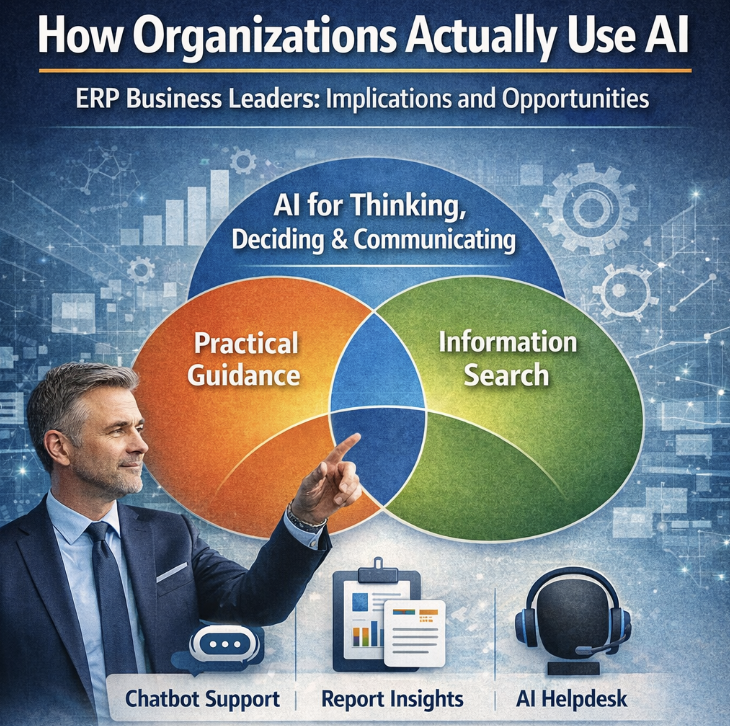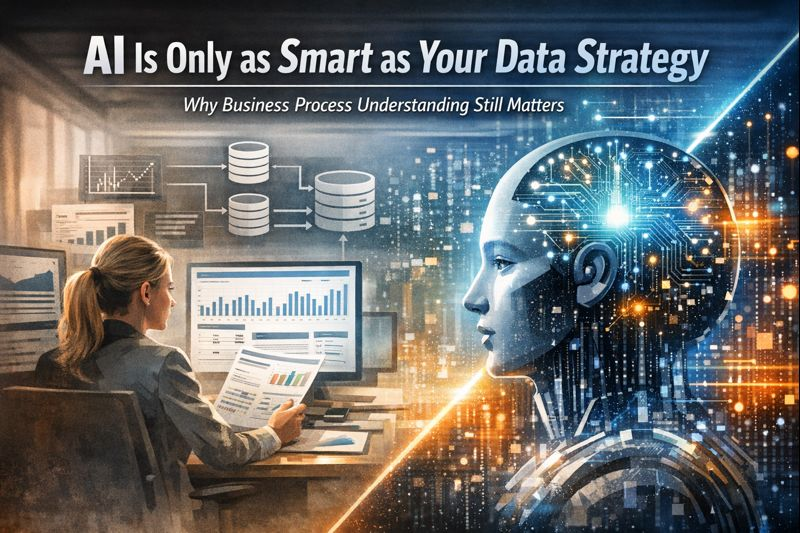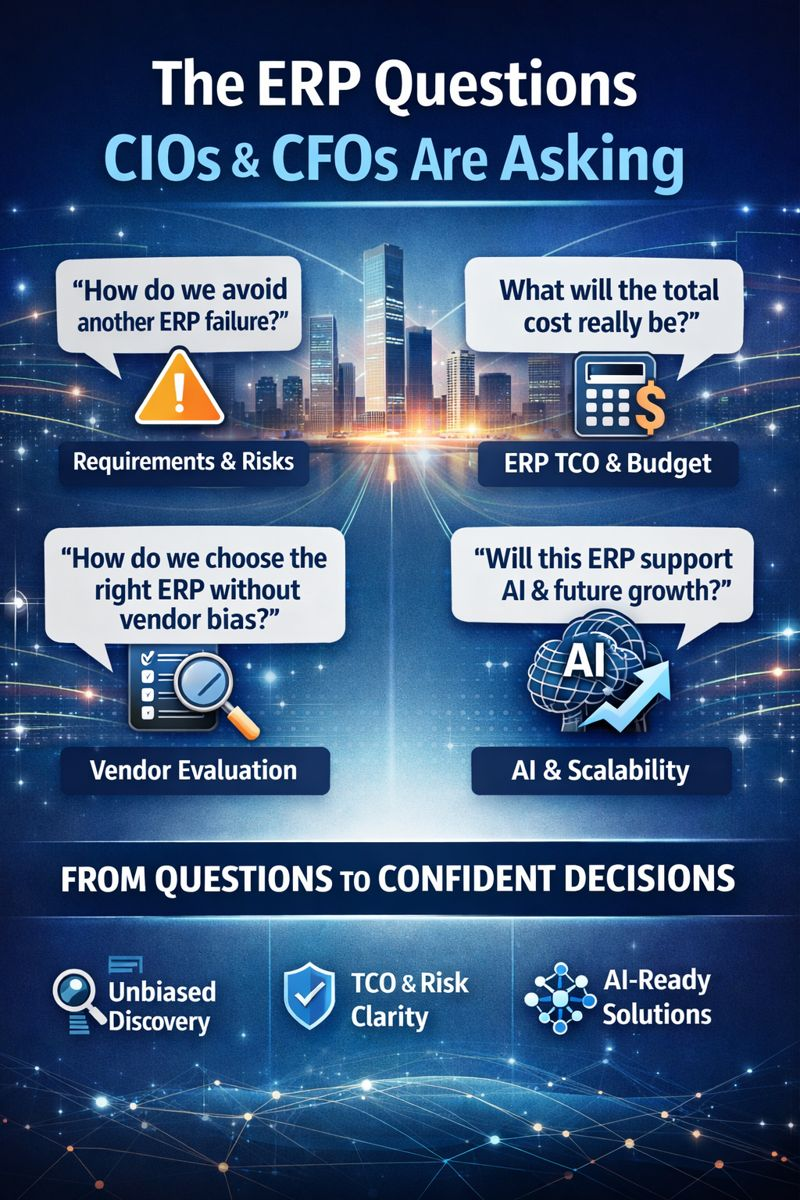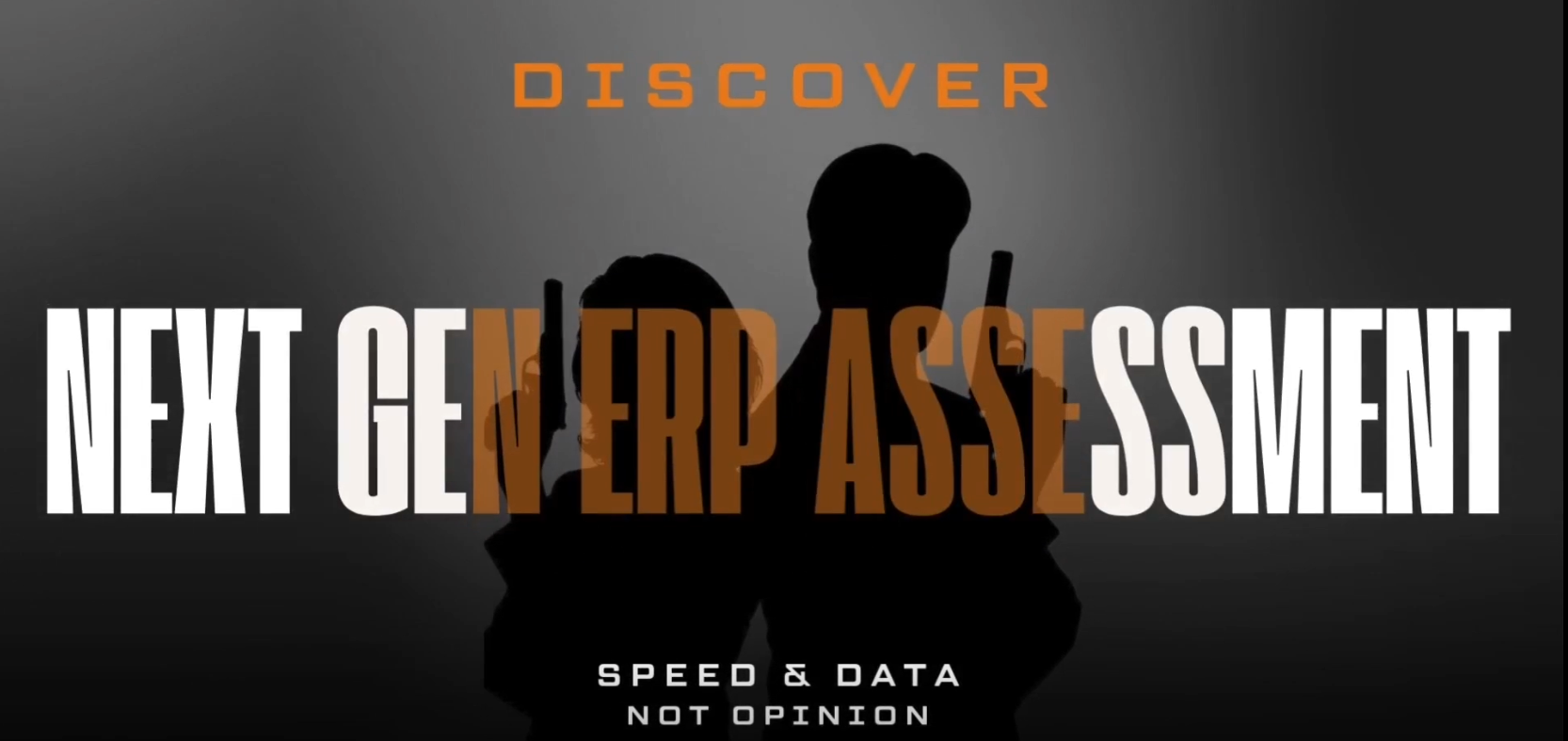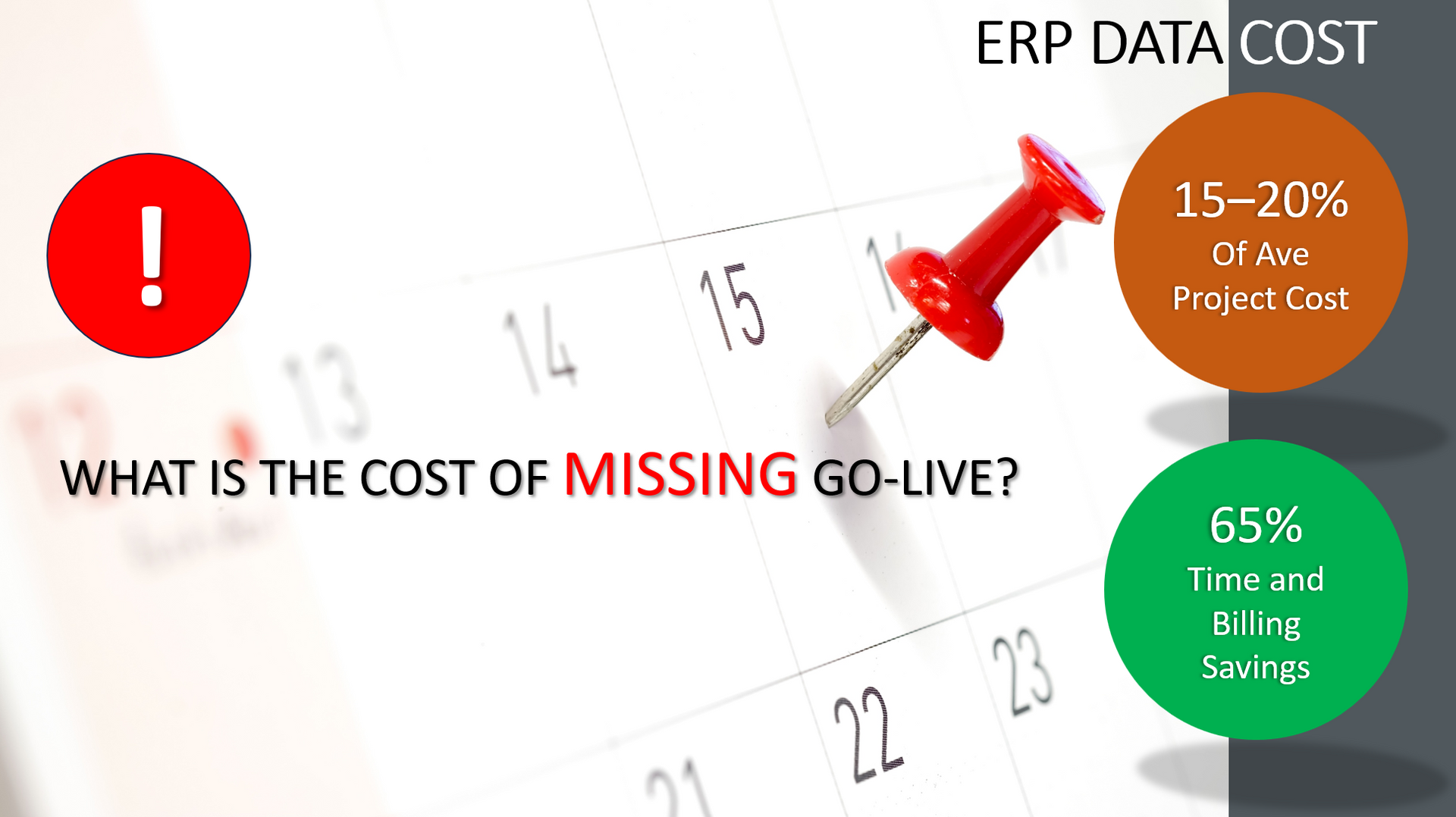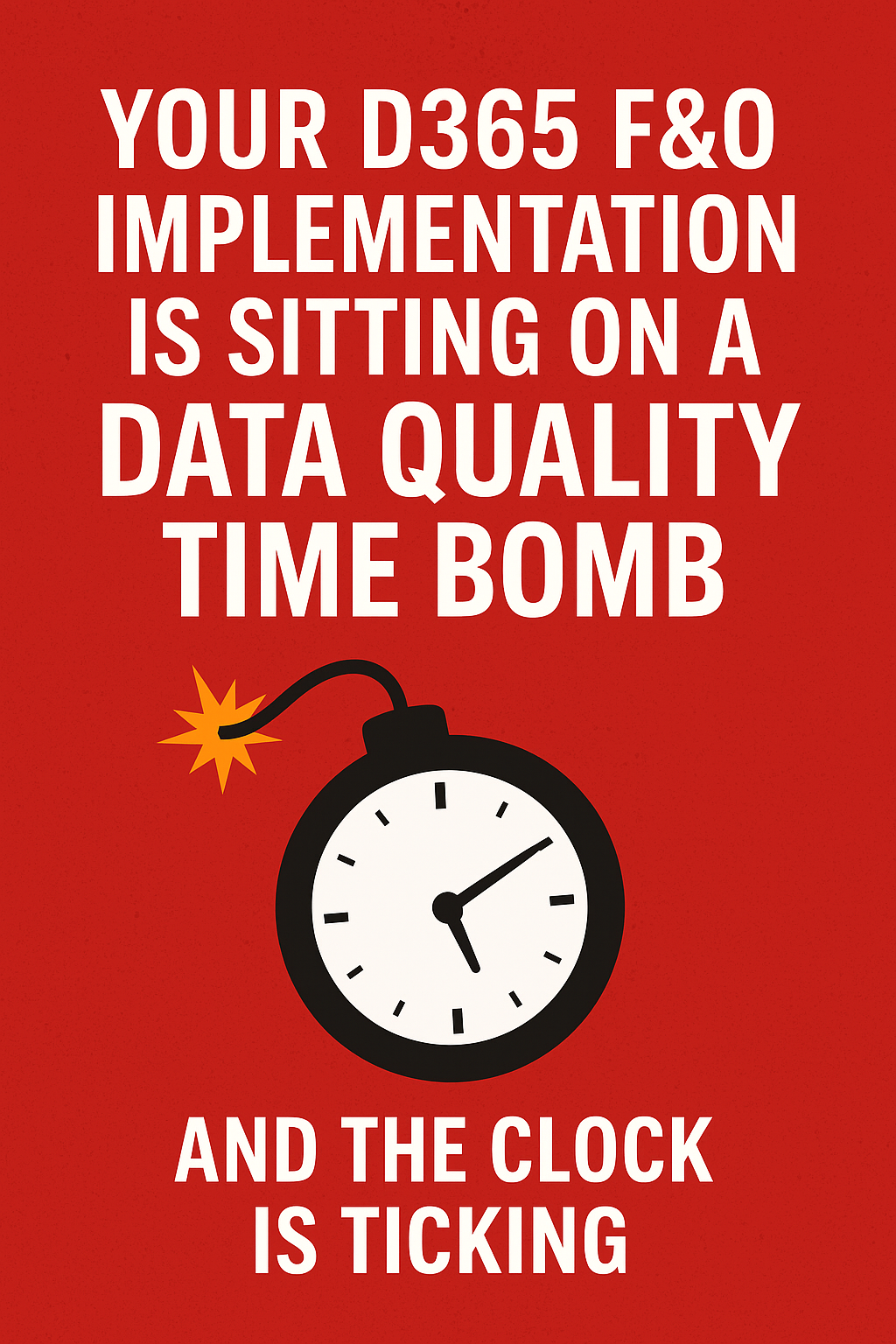ERP Data Migration Essentials: Avoiding Common Pitfalls
ERP Success Hinges on Effective Data Migration
Enterprise Resource Planning (ERP) systems can transform operations, but their success hinges on effective data migration. Poorly managed data can derail projects, inflate costs, and erode customer trust.
We had a great conversation with a CEO Luciano Cunha of Data Tools company Staedean. Here is the summary of that conversation on the key ERP data migration and management lessons, and outlining critical strategies to ensure a smooth go-live.
The Hidden Dangers of Data Migration
1. Beware the "Excel Template" Trap
ERP vendors often tout Excel templates as a simple solution for data migration. This is misleading. Real-world data—full of inconsistencies, duplicates, and structural mismatches—rarely fits neatly into templates. Underestimating this complexity can lead to billing errors or delayed go-lives.
Start early: Profile your data, identify gaps, and test loads iteratively to avoid surprises.
2. Treat Data Migration as a Standalone Project
Data migration isn’t a side task—it’s a full-scale project. Decouple it from the core ERP implementation by assigning a dedicated “data tiger team” with its own budget and timeline. This ensures focused execution and prevents data issues from being overshadowed by configuration priorities.
Pro Tip: Establish clear governance for cost transparency and accountability.
3. Clean Data Before ERP Selection
Waiting until implementation to cleanse data invites chaos. Begin data prep before selecting an ERP system—cleanse master data, map legacy fields, and resolve structural mismatches. Early cleansing smooths budgets, builds momentum, and avoids last-minute scrambles.
Key Action: Conduct a data health check to identify duplicates, missing values, and outdated records.
4. Quantify the Cost of Bad Data
Dirty data drives operational waste, from excess inventory to rush shipping costs. For example, duplicate vendor-coded parts can bloat inventory, while incorrect invoicing frustrates customers. Use these tangible costs to justify upfront data cleansing and secure stakeholder buy-in.
Tackling Technical Challenges
5. Address Legacy System Mismatches
Legacy and new ERP systems often have incompatible data structures. Old item numbering systems, for instance, may embed metadata unreadable by modern AI-driven ERPs. Plan for vertical-specific field mapping and multiple test cycles across environments to resolve these mismatches. Avoid the Trap: Don’t assume legacy data is clean—validate it rigorously.
6. Prioritize Master and Open Data
Not all data needs to migrate. Focus on cleansing master data (e.g., customers, vendors, items) and open transactions, while offloading historical data to a separate warehouse. This reduces migration complexity and prevents carrying forward “garbage” data that undermines ERP ROI.
The Bottom Line
ERP data migration demands early planning, dedicated resources, and a focus on quality. By treating data as a core asset, you can avoid underestimation and legacy traps.
Call to Action: Start your data health check today. Profile your master data, quantify the cost of bad data, and build a tiger team to navigate the migration minefield.
HandsFree ERP is dedicated to supporting clients with their ERP initiatives, enabling companies to seamlessly connect users with their ERP partners. By utilizing skilled professionals, streamlined processes, and cutting-edge tools, HandsFree ERP significantly boosts the success rates of ERP projects.